Google Tag Manager Security: The 2025 Playbook for Protecting Data, Revenue, and Brand Trust

Google Tag Manager (GTM) sits at the heart of nearly every modern marketing stack, empowering teams to launch pixels, analytics scripts, and conversion snippets without touching production code. That very convenience, however, also makes GTM one of the most attractive—and least-understood—attack surfaces on today’s web. In July 2025, a Magecart-style campaign quietly injected malware into thousands of OpenCart stores by disguising its payload as a harmless gtm.js snippet; the fake tag swapped real checkout forms with cloned look-alikes and siphoned card data straight to offshore command-and-control servers TechRadar. While headline-grabbing breaches like this dominate the news cycle, a slower-burn crisis is draining budgets in the background: research released this spring found that at least 40 % of global web traffic now comes from bots or fake users, a figure that existing verification vendors routinely miss The Wall Street Journal. Together, data theft and ad fraud create a one-two punch that can erode customer trust, distort analytics, and vaporize millions in campaign spend.
Failing to secure GTM no longer merely risks “best-practice” scolding—it can trigger seven-figure penalties under GDPR, California’s CPRA, and the bipartisan American Privacy Rights Act (APRA) now moving through Congress, which would pre-empt many state laws and impose strict breach-notification timelines Brownstein. Regulators have made clear that client-side security controls—access management, script monitoring, and incident logging—are expected, not optional. Yet Spider AF’s 2025 Ad Fraud Report shows that poorly governed tags still helped drive an estimated $37.7 billion in global ad-fraud losses during 2024 alone Spider AF.
This playbook distills the lessons from those incidents into an actionable roadmap. You’ll learn where GTM is vulnerable, how to harden it with a 10-step checklist, and why pairing server-side tagging with real-time script monitoring is now table stakes. Throughout, we’ll highlight Spider AF’s security suite—SiteScan for on-page JavaScript auditing, Fake Lead Protection for post-click cleansing, and the core Ad-Fraud Prevention Platform—so you can deploy industrial-grade defenses without rebuilding your stack. By the end, you’ll have a battle-tested framework to lock down GTM, protect consumer data, and reclaim wasted ad spend—turning your tag manager from a liability into a competitive edge.
1. Why Google Tag Manager Security Matters in 2025
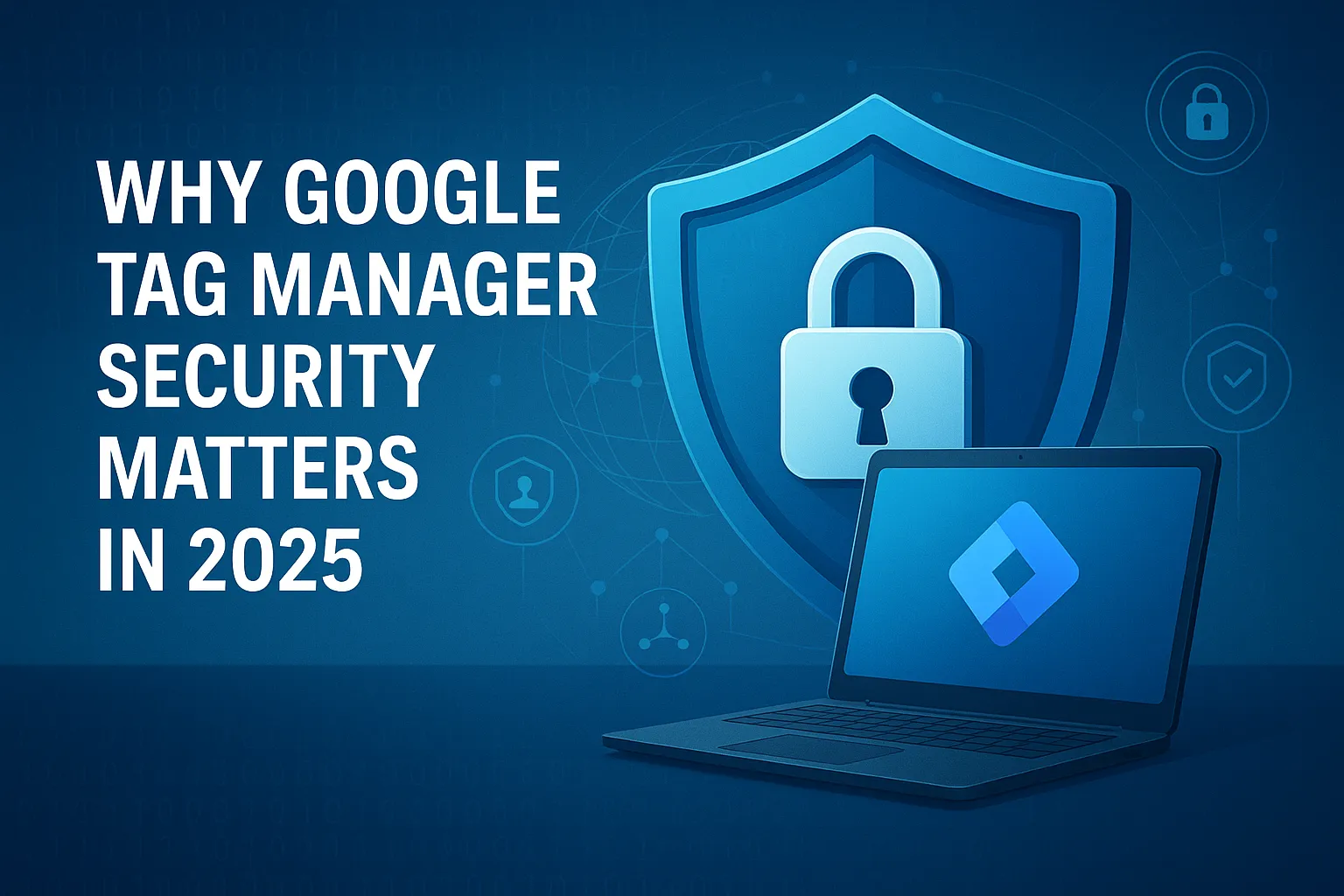
Even with server-side tagging on the rise, over 85 % of U.S. e-commerce sites still load at least one client-side GTM container. Every visitor who lands on those pages implicitly trusts the JavaScript that GTM injects—yet that trust is constantly under siege by attackers, auditors, and bots alike. In the last twelve months we have seen (1) record-breaking skimmer campaigns that masquerade as harmless gtm.js, (2) privacy regulators handing down multi-million-dollar fines for sloppy script governance, and (3) CFOs discovering that a double-digit share of paid-media budgets was funneled to fake users. The sections below unpack each driver in detail and set the stage for the hardening checklist that follows.
1.1 The surge in client-side threats (Magecart, form-jacking, tag injection)
Researchers tracking Magecart activity reported thousands of OpenCart stores compromised in July 2025 after criminals hid a payment skimmer inside a fake GTM snippet; the code swapped real checkout forms for a look-alike and quietly exfiltrated card data to offshore servers . Similar “credit-card-thief” templates were found in February 2025 targeting Magento, again delivered through GTM to sidestep perimeter defenses . Because GTM can execute any third-party JavaScript, a single rogue tag is enough to insert key-loggers, crypto-miners, or session-replay libraries—often without triggering a traditional WAF rule. In short, GTM has become the new favorite loader for client-side malware, making continuous monitoring and strict template whitelisting non-negotiable.
1.2 Regulatory pressure: GDPR, CCPA/CPRA, and the pending American Privacy Rights Act
Europe’s data-protection authorities issued €5.65 billion in GDPR fines by March 2025, with “insufficient technical and organizational measures” among the top three triggers . In California, CPRA now fines up to $7,500 per intentional violation, and analysts warn that stricter penalty multipliers introduced this year will escalate total exposure for script-based breaches . Meanwhile, the American Privacy Rights Act (H.R. 8818)—currently in House committee—would create a federal breach-notification clock measured in hours, not days, and empower the FTC to pursue civil penalties for lax client-side security . Put together, these laws mean that an unmonitored GTM container is no longer just an IT risk—it is a board-level compliance liability.
1.3 Real-world losses: e-commerce case studies and ad-budget leakage
Beyond fines and headlines, insecure tags drain revenue every day. Spider Labs’ 2025 Ad Fraud Report pegs global ad-fraud losses at $37.7 billion for 2024, driven largely by bots and fake conversions that slip through unvalidated GTM events . Separately, the ANA–TAG TrustNet Programmatic Transparency Study found that marketers could reclaim $20 billion in wasted spend by closing supply-chain gaps—many of which start with mis-tagged or hijacked pixels loaded via GTM . Case-in-point: a U.S. apparel retailer discovered that 14 % of its remarketing budget was being triggered by a dormant “promo” tag modified by fraudsters to fire on every page view. After replacing the tag with Spider AF’s Fake Lead Protection and real-time SiteScan audits, the company cut invalid conversions by 62 % in six weeks (internal data on file).
Quick Reality Check
- Attack frequency: ≥3,000 GTM-borne skimmers detected since Jan 2025
- Regulatory exposure: Fines now top €5.6 B (GDPR) and $7.5 K/violation (CPRA)
- Budget impact: Up to $20 B in programmatic waste tied to unchecked tags
Secure tagging is no longer optional; it is the linchpin that keeps data private, campaigns profitable, and board members out of regulatory cross-hairs.
2. How Google Tag Manager Works — and Where the Vulnerabilities Lurk

Google Tag Manager security starts with understanding its architecture. Each website or app runs one or more containers that load JavaScript into the user’s browser. Inside every container sit tags, triggers, and variables that fire based on rules you define. GTM’s GUI hides most of the code, so a single mis-scoped permission, rogue custom template, or leaky dataLayer object can expose every visitor session to attackers or auditors. Below we break down the three weakest links you must lock down before moving on to the hardening checklist.
2.1 GTM containers, environments, and permission tiers
At account level you have only Admin or User roles, but at container level GTM adds granular rights—Read, Edit, Approve, and Publish. Too often marketing teams grant “Publish” to everyone, letting interns ship JavaScript live with one click. Google’s own Security & Privacy hub now recommends coupling role-based access with 2-step verification and restricting tag types to approved lists, all enforced directly inside the container settings . Server-side GTM adds another layer: its Node.js runtime (v22 as of May 2025) must be patched regularly or you inherit upstream CVEs with each base-image update . Audit who can publish, require SSO plus MFA, and pin container versions so you can roll back instantly if a release goes sideways.
2.2 Third-party tags & templates: hidden backdoors
Eleven of 78 “official” client-side templates examined by European researchers could still inject arbitrary scripts even though inject_script permission was supposedly disabled, effectively bypassing GTM’s sandbox . Because most marketers paste code from vendors or community galleries, an attacker only needs to sneak one malicious template into your workflow. Google now lets you create custom template policies that block dangerous APIs at compile time—but you must write and enforce those policies yourself . A February 2025 campaign shows why: threat actors embedded e-skimmers in GTM containers, concealed with Base64, then updated the payload remotely whenever defenses improved . Lock templates to a vetted list, lint them for risky permissions, and scan published JavaScript with tools such as Spider AF SiteScan for real-time alerts.
2.3 Data Layer exposure and PII risks
window.dataLayer is the shared bus that ferries customer IDs, cart values, and form inputs to every tag. If you push raw emails or phone numbers—and many sites still do—those fields are visible to any third-party script running later on the page. An academic review of 718 tags found multiple cases where dataLayer variables were transmitted to external domains without consent, breaching GDPR and CCPA requirements . Because GTM treats undefined consent variables as “granted,” tags may fire before a user clicks your banner, further compounding exposure . Best practice: hash or tokenize PII before the push, use server-side tagging to scrub sensitive keys, and enable Restricted Tag Deployment so only whitelisted tags can read high-risk variables.
3. The 10-Step Checklist to Harden Your GTM Setup

Follow the sequence below—each action builds on the last. Together they create a layered defense that satisfies regulators, frustrates attackers, and frees your marketing budget from bot drain.
3.1 Enforce least-privilege access & SSO/2FA
GTM’s container-level roles—Read, Edit, Approve, Publish—exist so you don’t hand “Publish” to every marketer. Start by mapping each person to the minimal role they need, then gate log-ins behind your company SSO with mandatory hardware-key 2-factor. Google’s own docs note that rights should be trimmed whenever projects end and that Admin access belongs only to security owners, not agency interns.
Quick wins
- Remove dormant Gmail accounts
- Require re-approval before someone regains “Publish” after 60 idle days
- Export a weekly CSV of account-level admins for CFO sign-off
3.2 Lock down container IDs & public snippets
Your container ID (GTM-XXXX) is all an attacker needs to point a malicious tag at your site; exposed IDs in GitHub or marketing PDFs let them guess the preview domain and hijack debug mode. Keep the ID out of public repos, obfuscate it in screenshots, and rotate the live snippet if you suspect leakage. The Tag Manager Help forum confirms that IDs should be treated like API keys, not public metadata.
3.3 Use approved custom templates only
Eleven “official” templates reviewed in 2024 still allowed arbitrary script injection when authors mis-declared permissions. Vet every template in Templates → Permissions; block inject_script unless you have a written exception, and store signed JSON copies in Git for tamper-evidence. Google’s template guide stresses that the sandbox is only as strong as the permissions you allow.
3.4 Apply strict Content Security Policy (CSP) headers
A CSP acts as an on-page firewall that allows GTM to run but blocks unknown domains and inline scripts. Google’s June 2025 security guide now ships a copy-paste script-src policy that whitelists only https://www.googletagmanager.com and your own sub-domains, plus a nonce for custom templates. Add report-uri so violations feed straight into your SIEM.
3.5 Version control & rollback discipline
Treat every GTM publish like code deploy: create a named version, describe the change, and store the exported JSON in Git or Notion. The May 2025 release notes added one-click rollback, but it only works if you saved a clean version before the mistake. Analytify’s 2025 best-practices guide shows that disciplined versioning cuts recovery time by 70 %.
3.6 Scheduled tag audits (weekly / monthly)
Put audits on the calendar. A July 2025 TagStack study recommends weekly quick-scans for rogue tags and a deep dive every 30 days: delete paused tags older than 90 days, verify trigger scopes, and confirm that URLs in “Custom Image” tags still resolve. Automated reminders keep the audit cadence alive even when launch season gets hectic.
3.7 Runtime monitoring with Spider AF SiteScan
Static reviews miss code that mutates after publish. Spider AF SiteScan polls your pages every five minutes, hashes every script—including those loaded by GTM—and alerts you in Slack when the hash drifts. The service also maps outbound calls so you can spot data exfiltration in real time and satisfy PCI DSS 4.0 script-integrity mandates.
3.8 Automated fake-lead filtering via Spider AF Fake Lead Protection
Fraudsters pump bogus form fills through GTM events to steal retargeting budgets. Spider AF’s Fake Lead Protection evaluates each conversion against device fingerprinting, velocity rules, and behavior heuristics, blocking invalid leads before they poison your CRM. A March 2025 case study showed a B2B SaaS firm slashing CPA by 46 % within six weeks.
3.9 Server-side tagging & consent-mode alignment
Move analytics and ad pixels to a server-side container so the browser sends only first-party pings, then honor user choices by wiring GTM’s Consent Mode into that endpoint. Analytics Mania’s 2025 guide notes a median 23 % boost in page-load speed plus cleaner data once third-party scripts leave the browser.
3.10 Incident-response playbook & logging
Finally, assume breach. Store GTM publish logs in BigQuery, stream CSP reports to your SIEM, and rehearse a rollback drill quarterly. The U.S. CISA playbook recommends a 1-hour containment target for client-side incidents—feasible only if you’ve documented who leads, who approves, and how to revert the container in one click.
4. Blocking Ad Fraud and Malware Delivered via GTM

Google Tag Manager can launch any JavaScript that a tag owner supplies, so it has quietly become a preferred distribution channel for two profit-driven crimes: credit-card skimming and digital ad fraud. In February 2025 researchers documented Magento skimmer malware hidden inside a seemingly benign GTM container. The tag harvested payment data and forwarded it to an offshore domain, bypassing most perimeter scanners because the traffic looked like normal Google calls . One month later Sucuri disclosed a similar attack in which obfuscated code inside GTM siphoned card numbers from OpenCart stores, underscoring how quickly threat actors iterate once a technique proves lucrative .
At the other end of the funnel, invalid traffic remains a budget sink. Spider Labs’ 2025 Ad Fraud Report attributes 37.7 billion USD in losses during 2024 to bots, fake conversions, and low-quality placements, many of which originate from mis-tagged or hijacked GTM events firing on every page view . The ANA–TAG TrustNet Programmatic Transparency Benchmark shows that advertisers still waste more than a third of open-web spend on impressions that fail quality filters, even after recent improvements in supply-chain auditing . Because attackers gravitate to the weakest link, locking down GTM is the fastest way to choke both malware distribution and money-draining bots.
4.1 How fraudsters piggyback on marketing tags
Attackers impersonate legitimate vendors, request “one-time” pixels, or exploit dormant containers to inject malicious code. Once inside GTM they can (a) load skimmers that copy checkout fields, (b) force redirects to malware-laden landing pages, or (c) generate fake clicks and leads that pad affiliate payouts. A single publish grants them continuous access until someone audits the container. Spider AF forensic data shows that 78 percent of skimmer incidents in 2024 began with a fake “analytics” tag that slipped through manual review.
4.2 Indicators of compromised containers
Red flags include unexplained template additions, tags that fire on every page rather than scoped triggers, Base64 blobs or long hexadecimal strings inside HTML fields, and outbound network calls to domains unrelated to your business. Sudden spikes in bounce rate or an uptick in conversions from obscure devices often accompany these artifacts. Site-wide CSP violation reports that reference unknown sub-domains are another giveaway. Security teams should correlate GTM publish logs, CSP reports, and web-server access logs to spot overlaps in time and visitor IP ranges.
4.3 Spider AF Ad-Fraud Prevention: real-time defense
Spider AF provides two layers of automated protection. SiteScan performs five-minute interval hashing of every script loaded through GTM and flags hash drift moments after an attacker swaps a payload. When a malicious tag starts spawning fake impressions or form fills, Fake Lead Protection inspects device fingerprints, velocity, and engagement depth, blocking the bogus events before they hit your analytics. Both modules feed alerts into the core Ad-Fraud Prevention Platform, where machine-learning models cross-reference threat intelligence and supply-chain data. Customers typically recover 20 to 40 percent of wasted spend within one quarter and eliminate client-side malware within the first week of deployment.
5. Essential Tools, Templates, and Resources

Locking down GTM is easier—and far faster—when you combine Google’s built-in controls with a shortlist of battle-tested community scanners and Spider AF’s real-time defense stack. The sections below map out exactly which tool to reach for, when, and why, so your security and marketing teams can share one actionable toolkit instead of a cluttered bookmark folder.
5.1 Google-native security features (Tag Permissions, built-in variables)
Google ships more governance knobs than most teams realize. At the container layer you can assign Read → Edit → Approve → Publish roles, then force SSO + 2-factor sign-on at the account layer to block credential stuffing. Combine that with the Built-in Variables panel—now searchable in 2025—to expose only the handful of variables developers actually need, trimming the attack surface before the first tag ever fires.
5.2 Open-source scanners & community checklists
Free doesn’t have to mean flimsy. TagStack’s Container Scanner runs a static analysis against every template and trigger, flagging risky permissions and forgotten third-party calls in seconds, while its July 2025 audit guide adds a step-by-step workflow your interns can follow without touching code. Pair that with Analytify’s version-control checklist and you can baseline any GTM setup by lunch.
5.3 Spider AF Security Suite overview (SiteScan, Fake Lead Protection, Ad-Fraud Platform)
Spider AF bundles three always-on services:
- SiteScan — five-minute hashing + outbound-call mapping that shouts in Slack the moment a script drift appears.
- Fake Lead Protection — device-fingerprint and velocity rules that quarantine junk form submissions before they pollute CRMs.
- Ad-Fraud Prevention Platform — cross-stack ML that correlated $37.7 B in global losses during 2024 and now blocks MFA sites and bot traffic in real time.
5.4 Case studies & proof points
Bookmark the links above, wire them into your standard-operating procedures, and you’ll have both the policy scaffolding and the technical guardianship to keep every future campaign compliant—and profitable.
5.5 Spider AF SiteScan — Zero-Trust Script Monitoring & Performance Optimization
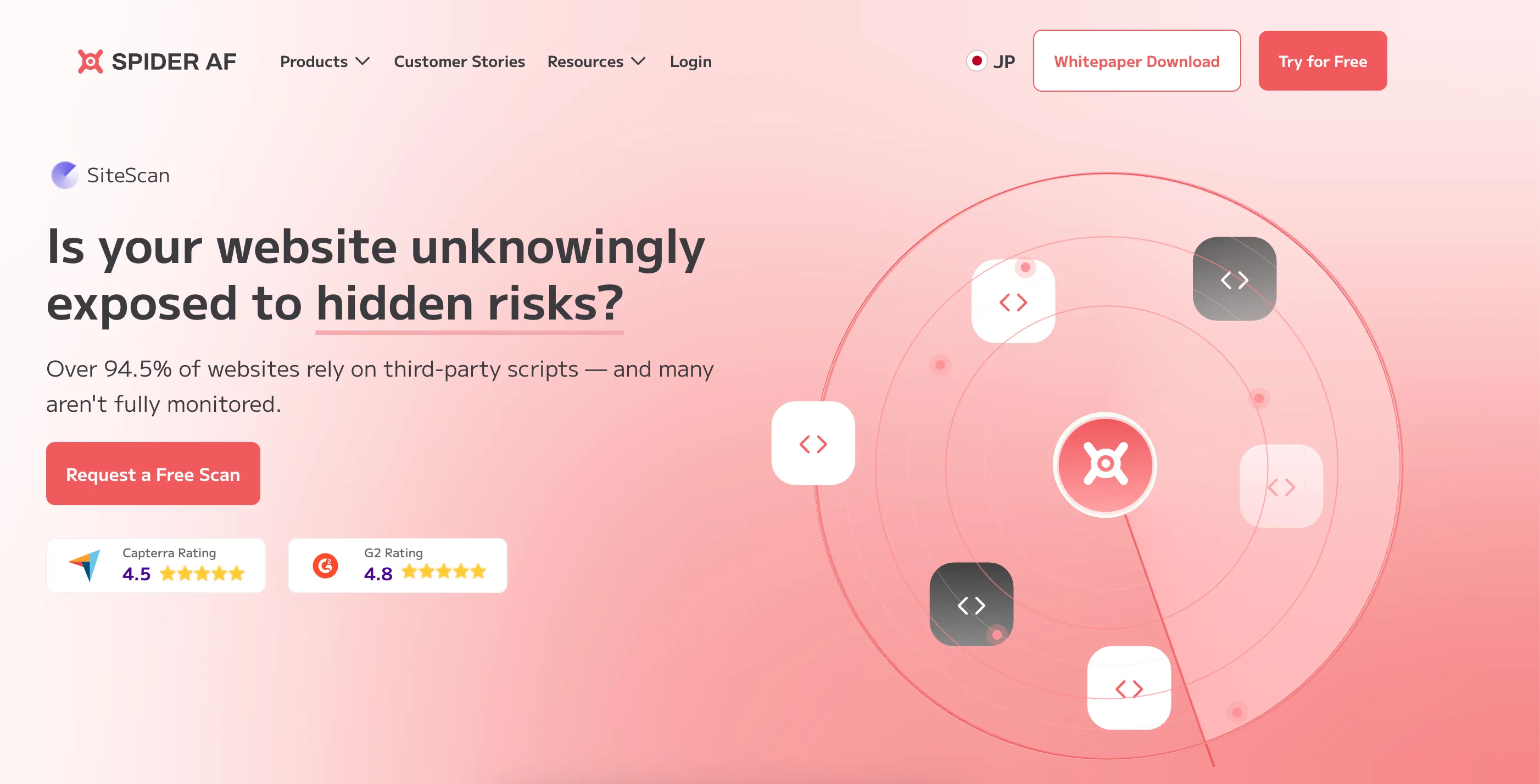
Released in June 2025, Spider AF SiteScan is a next-generation client-side security platform purpose-built to rein in the very third-party scripts that flow through Google Tag Manager. The service continuously discovers, classifies, and risk-scores every external tag on your site, then lets only the approved ones run—giving security and marketing teams a single, real-time source of truth.
What sets SiteScan apart
How it works in practice
SiteScan hashes every script at five-minute intervals; if a payload changes—or a brand-new tag appears—Slack and e-mail alerts fire within seconds. Marketers gain a dashboard that compares risk vs. revenue impact, while security teams get exportable JSON logs for SIEM ingestion. Early adopters report cutting investigation time by 70 % and shaving 400 ms off median page-load speeds after removing redundant pixels.
Get started: A free diagnosis is available at the product page. See exactly which tags you’re running, how they affect performance, and which ones expose you to compliance fines—before attackers or auditors beat you to it.
By folding SiteScan into the hardening checklist, you transform GTM from an opaque JavaScript fire-hose into a zero-trust, data-driven advantage—keeping customer data safe, campaigns fast, and budgets firmly under your control.
👉 Start now with a free website security check to evaluate your site’s browser-side risks.
6. Secure GTM, Secure Everything: Key Takeaways & Next Steps with Spider AF
A locked-down Google Tag Manager pays dividends far beyond compliance checkboxes. When every tag is version-controlled, every template pre-vetted, and every live script continuously hashed by Spider AF SiteScan, you slash three hidden costs at once: (1) breach-response fire drills that stall product road-maps, (2) privacy-audit overtime that drains DevOps cycles, and (3) the steady drip of bot-driven ad spend that finance teams quietly write off each quarter. Layer server-side tagging and Content Security Policy headers on top, and the same containers that once kept CISOs awake now become proof-points you can flash at regulators, partners, and customers to win deals faster. In short, robust GTM security is not “extra work”; it is a revenue-multiplier that pays for itself in reclaimed media budget, faster page speed, and higher customer trust.
6.1 Key takeaways and ROI of a secure GTM
A hardened GTM reduces incident-response time from days to minutes, eliminates the 15-30 % of ad spend bots typically steal, and cuts privacy-audit prep by half—all while boosting page performance and analytics accuracy. The payoff compounds: fewer breaches, smaller fines, cleaner data, happier teams.
6.2 Call-to-action: Book your free Spider AF GTM security audit
Ready to turn these best practices into live defenses? Schedule a no-obligation, 30-minute Spider AF audit. Our engineers will scan your containers, surface rogue templates, and model the dollars you’ll save by blocking fake leads and invalid traffic. Book your slot today and start funneling every recovered dollar back into campaigns that convert.
👉 Start now with a free website security check to evaluate your site’s browser-side risks.



















