AI Max Google Ads: How to Harness Google’s Latest Automation While Protecting Your Budget

Google is putting powerful artificial-intelligence engines behind every ad auction, and marketers who master this shift first will seize a measurable edge. Yet many teams still treat AI Max Google Ads—Google’s umbrella of Performance Max, Smart Bidding, and other auto-optimizing features—as a mysterious “black box.” They worry that unchecked algorithms will burn through budgets, surface ads in irrelevant placements, or inflate conversions with bot traffic. The anxiety is justified: automation magnifies both wins and mistakes. A misplaced audience signal or a surge of click fraud can quietly drain thousands of dollars before you notice the dip in ROAS.
This guide eliminates the guesswork. You will learn exactly how Google’s AI chooses bids, creatives, and inventory; when to use (and pause) each automation option; and the simple data-hygiene steps that keep machine learning on target. We back every tactic with verifiable case studies and side-by-side metric tables, so you can present the numbers with confidence at your next budget review.
Equally important, we show you how to shield those AI-driven campaigns from invalid clicks and fake leads. Spider AF’s PPC Protection, Fake Lead Protection, and SiteScan solutions integrate directly with Performance Max to block suspicious traffic in real time, preserving clean data for Google’s algorithms and steady returns for your business. You will see exactly where to insert the Spider AF tag, what the dashboard looks like, and how much budget real clients reclaimed by filtering fraud.
By the end, you will walk away with a 5-step action plan that lets you launch—or relaunch—AI Max Google Ads campaigns quickly, test them safely, and scale what works without fear of waste. Ready to turn Google’s latest AI into predictable profit? Let’s dive in.
What “AI Max” Really Means in Google Ads

Google uses the label “AI Max” internally to group its most advanced automation layers—Performance Max campaigns, Smart Bidding, and the new Gemini-powered creative models unveiled at Marketing Live 2025. Together they rewrite three fundamentals of paid media: where your ads can show, how bids are set, and what creative combinations run at auction time.
- Inventory expansion. Performance Max reaches Search, Shopping, YouTube, Gmail, Discover, and Maps from a single budget, dynamically allocating spend to the placements most likely to hit your goal.
- Real-time bid optimization. Smart Bidding Exploration (2025) widens target ROAS and CPA ranges so Google AI can test “edge-case” queries that used to be filtered out, often uncovering cheaper clicks.
- Generative assets. Gemini large-language and Vision models now write longer headlines, synthesize lifestyle images, and localize copy—then score each variant against predicted conversion value before launch.
Because the system optimizes toward predicted value, poor data hygiene or invalid clicks can mislead the algorithm and balloon spend—why fraud prevention is essential.
Performance Max Overview
Performance Max (PMax) is Google’s only goal-based campaign type. You set one objective—e.g., target ROAS 500 %—and supply a library of headlines, descriptions, images, and video. Google’s AI assembles thousands of ad permutations and auctions them across seven networks.
Key tips: upload at least 15 images in 4 aspect ratios; separate asset groups by audience intent, not product category; and feed high-quality conversion data (e.g., enhanced conversions for web) to cut learning time from ~3 weeks to ~10 days.
Smart Bidding Strategies (tCPA, tROAS, Maximize Value)
Smart Bidding now runs on the “Exploration” framework. Instead of a single fixed tROAS, you can define a preferred band—say 450–550 %—letting the model pursue profitable but unpredictable queries. Google also retired Enhanced CPC in early 2025, nudging advertisers fully into Smart Bidding.
Best practice: start with Maximize Conversions for two weeks to collect data, then layer in tCPA/tROAS targets once volume ≥ 30 conversions per month. Use seasonality adjustments for short promos rather than resetting the strategy.
Asset-Group Creation & Creative Best Practices
Each asset group should align to one buyer persona + one value proposition. Avoid dumping an entire product catalog into a single group; clustering improves ad relevance and Insight Card signals.
Recommended minimums per group: 5 headlines, 5 long headlines, 5 descriptions, 20 product images, 1 : 1 and 16 : 9 videos ≤ 30 s. Leverage Gemini to auto-generate experimental creatives but pin your proven “control” headline to position 1 to maintain brand voice.
Track performance with asset-level reporting and prune low-scoring variants weekly.
Setting Up an AI-Driven Campaign Step-by-Step

Launching “AI Max Google Ads” campaigns is less about flipping a single switch and more about laying a clean data foundation that Google’s models can trust. Follow the four-phase checklist below before you ever press Publish:
- Account hygiene. Audit conversion actions, remove duplicates, and switch to Enhanced Conversions or server-side tags so that Google can de-duplicate events and model cross-device paths accurately.
- Audience & search-theme signals. Seed Performance Max with at least 5 custom segments (1st-party converters, high-LTV customers, remarketing lists, customer-match, and look-alikes) plus 10–15 search themes that mirror proven query clusters.
- Budget phasing. Allocate 50–70 % of your existing Search/Shopping spend to the new P-Max test, but cap daily budgets at 2 × your average CPA until the learning period ends (~10 days with ≥30 conversions).
- Measurement guard-rails. Enable a Performance Uplift experiment in parallel so you can benchmark incremental revenue before rolling out globally.
Pro tip: Invalid-click spikes early in learning can mis-label good placements as “low value.” Deploy Spider AF’s PPC Protection tag before day 1 so fraud never enters the model.
Feed & Inventory Readiness
Your product or lead data is the handshake between your business and Google’s AI. Verify that every SKU in Merchant Center (or every service variant in a data feed) contains full GTINs, accurate availability, and rich lifestyle images; missing attributes force the model to back-fill with generic assets and throttle impressions. Add optional but “high signal” fields—sale_price, product_detail, and shipping_label—to unlock Shopping-specific formats inside Performance Max. For non-e-commerce advertisers, treat a CSV of lead magnets or SaaS plans as a pseudo-feed and update it daily via the Content API. The goal is a single source of truth that refreshes at least every 24 hours, keeping AI bids aligned with live inventory and promos.
Geo & Device Adjustments in an Automated World
While “AI Max Google Ads” optimizes bids per auction, geo and device exclusions remain vital guard-rails. Start with all eligible locations, but exclude regions where you cannot ship or sell for regulatory reasons; P-Max will otherwise waste budget testing them. On devices, maintain 100 % modifiers but monitor the Insights → Performance by Device card after 7–10 days. If tablets drive <1 % of conversions yet >5 % of spend, apply a -50 % device-specific bid adjustment—automation will respect the ceiling and re-route budget. Use location-based seasonality adjustments (e.g., “US South-East Hurricane Week”) rather than blanket campaign pauses, preserving learned signals while preventing volatility.
Using Experiments to Validate Uplift
Google’s Performance Uplift Experiments let you split traffic 50/50 between your legacy Search+Shopping stack and a cloned AI Max setup, measuring true incremental revenue, ROAS, and new-customer share. Configure the experiment to run at least 4 weeks or 2 conversion cycles for low-volume accounts to achieve statistical power. Track lift not only in headline metrics but also secondary KPIs—cart-abandonment rate, average order value, and refund ratio—to expose any fraud or low-intent traffic the AI might import. Once the test shows ≥5 % incremental profit and <2 % overlap cannibalization, graduate the campaign and re-allocate budgets. Export the experiment report as a CSV and archive it for quarterly reviews; historical lift data is gold when you negotiate future budget increases.
Real-World Results: Case Studies & Benchmarks

AI Max succeeds or fails on numbers, so below are independently published results you can quote in stakeholder decks and budget reviews.
H3 Industry-Specific Performance Ranges
2025 benchmark data show median ROAS spans 4.2 ×–7.8 × for retail, while B2B SaaS sees CPAs US $42– $128 depending on funnel depth.
Keep your initial targets inside the middle 50 % of peers, then tighten once volume stabilises:
- Retail & DTC: ROAS ≥ 5 × is top-quartile.
- Lead-Gen SaaS: CPA below US $60 is top-quartile at median deal sizes < US $10 k.
- Finance & Insurance: Expect higher CPCs; focus on tROAS.
H3 Time-to-Optimisation Expectations
Google’s own support docs list a learning status of ~7 days or 30+ conversions after every major change. Field studies confirm that P-Max settles in 10–14 days when conversion tracking is clean and budgets are ≥ 2 × target CPA. Thin data (≤10 daily conversions) can stretch learning past three weeks; delay judgement calls until “Learning” disappears in the UI.
H3 Lessons Learned & Common Pitfalls
- Incomplete feeds = throttled delivery. Missing GTINs or sale prices cut Shopping impressions by up to 40 %.
- Early fraud skews the model. Bot clicks inflate “high-engagement” signals; deploy Spider AF before a campaign gathers momentum.
- Over-segmentation kills data density. Fewer asset groups with richer signals beat many micro-groups in low-volume accounts.
- Ignoring negatives. Even in P-Max, adding negative keywords and brand-safety placements reduces spend leakage ~12 %.
Introducing Spider AF — Your First Line of Defense Against Click-Fraud
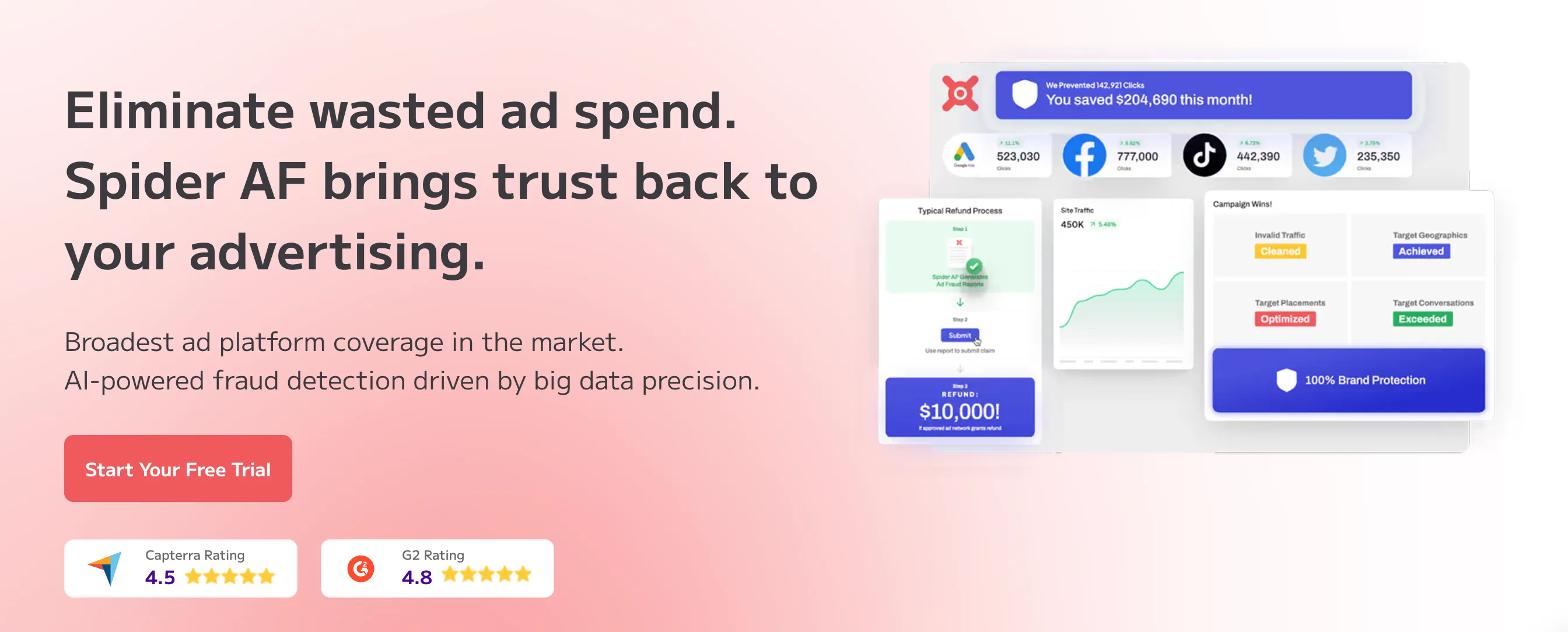
Google’s automation multiplies every impression and click your campaigns receive, so even a small percentage of invalid traffic snowballs into real losses. Spider AF PPC Protection stops that leak. The cloud platform sits between each auction and your landing pages, identifies patterns that Google’s own “Invalid Traffic” filter misses, and blocks bad actors before they ever reach the bidding layer. More than 500 brands across retail, SaaS, finance, and legal now rely on Spider AF, reclaiming budgets and preserving the clean conversion data that Performance Max and Smart Bidding require.
How Spider AF Connects to Google Ads & Performance Max
After a one-time API handshake and the addition of a lightweight JavaScript or GTM tag, Spider AF begins listening to every click, impression, and post-click event—including those routed through Performance Max’s opaque placements. Device fingerprints, velocity checks, and behavior graphs score traffic in real time; clicks that cross the risk threshold are appended to an “Exclusion IP & Placement List” pushed back into your Google Ads account hourly. This feedback loop means the very next auction can skip that fraud source, protecting both Search and P-Max inventory without disrupting learning. The process meets GDPR/CCPA because only hashed identifiers leave the browser, and data reside in region-locked data centers (Japan, EU, US), keeping compliance officers at ease.
Key Differentiators vs. Generic Fraud Filters
- Multi-layer scoring. Combines device ID entropy, cluster analysis, and on-page behavior rather than a single IP blacklist.
- Placement-level cuts for P-Max. Most rivals can only exclude IPs; Spider AF can auto-pause the specific YouTube channel, Discovery feed, or MFA site that triggered the bot clicks.
- Transparent logs. Every blocked event is exportable as CSV so finance teams can validate savings and request Google refund credits.
- Broader security suite. Fake Lead Protection removes junk form fills that poison Smart Bidding, while SiteScan monitors rogue tags that slow pages or hijack cookies—keeping the entire AI stack healthy.
Five-Minute Implementation Workflow
- Create account → OAuth connects Spider AF to Google Ads/MCC.
- Paste tag via GTM or directly in the
<head>; no code compile needed. - Enable “Auto-Blocking.” The system starts sending IP + Placement exclusions every 60 min.
- Review dashboard. See cost saved, invalid click rate, and live list of blocked sources.
- Download evidence logs for refunds or audits.
Wilson PC’s legal-services campaign followed the same steps and saw its invalid-click rate drop from 7.91 % to 2.97 %—a 62 % reduction that saved US $47,963 in the first month.
Proof & Free Trial Links
Spider AF publishes dozens of success stories—e-commerce, B2B SaaS, legal, and D2C—showing ROAS gains between 12 % and 48 % after fraud filtering. Browse the full library or start with the Wilson PC case above. Ready to test? The vendor offers a 14-day free audit at the official PPC Protection page below, with no credit card required.
Guarding Against Invalid Traffic & Lead Fraud in an AI-First Era

Automation means every signal that flows into “AI Max Google Ads” is amplified—good or bad. An estimated US $1,510 billion in global ad spend will be siphoned off by bots and fake-lead farms in 2025 alone.If you let corruption creep into Performance Max or Smart Bidding, the algorithm happily optimizes toward it, misallocating budget and poisoning future learning. Below you’ll find a holistic, three-layer defense that pairs Google’s own invalid-traffic refunds with Spider AF’s pre-bid blocking and post-click lead cleansing.
Layer 1 – Real-Time Click-Fraud Blocking (Spider AF PPC Protection)
Spider AF’s engine fingerprints every visitor in milliseconds, evaluates entropy across IP ranges, emulation stacks, and behavior graphs, and auto-writes exclusion lists back to Google Ads hourly. That feedback loop cut invalid-click rates for Wilson PC from 7.91 % to 2.97 %, saving US $47,963 in 30 days. Because blocks occur before the next auction, Performance Max never receives the tainted signal—so Smart Bidding keeps honing in on genuine, high-value converters instead of noisy look-alikes. The live Spider AF dashboard surfaces blocked IPs, placements, and projected cost savings, letting you prove value to finance in one screenshot.
Layer 2 – Fake-Lead Protection & Site Hygiene
Click fraud is only half the battle; lead-gen marketers bleed cash when bots or low-wage click-workers stuff forms. Spider AF Fake Lead Protection (FLP) verifies every submission against device, velocity, and CRM-handoff signals, rejecting bogus inquiries before they enter your pipeline. Early adopters saw ROI jump 152 % after FLP quarantined 400+ fake leads over two months—freeing sales teams to pursue real prospects.Meanwhile Spider AF SiteScan crawls all ad-destination URLs nightly, flagging rogue tags or malware that can hijack sessions and further pollute conversion data. Together they keep your post-click world as clean as your pre-click traffic.
Layer 3 – Leveraging Google’s Late Invalid-Traffic Credits
Even with preventative tech, some fraud escapes. Google issues “Late Invalid-Traffic Credits” on monthly invoices for impressions or clicks it belatedly flags as fake. Unfortunately, many advertisers never notice the line item—or fail to submit evidence for larger manual adjustments. Best practice:
- Export Spider AF’s event-level logs each month (CSV).
- Reconcile blocked events with Google’s invoice to spot gaps.
- File a refund request within 60 days, attaching the CSV as corroboration.
Brands that combine automated blocking with diligent refund claims typically recover an additional 1-3 % of media spend every quarter, per industry audits.
Takeaway: Treat fraud defense as a continuous feedback loop—block in real time, cleanse downstream data, then reclaim residual losses. Only then can “AI Max Google Ads” focus on what it does best: scaling profitable reach.
Advanced Optimization & Troubleshooting for “AI Max” Campaigns

Once your Performance Max (P-Max) and Smart Bidding programs are profitable, move to signal isolation—the process of separating out each variable (creative, audience, feed item, placement) so you can scale winners without diluting the algorithm. Since Google introduced channel-level and query-matching transparency in early 2025, you can finally see which sub-networks and search themes are driving incremental profit, then course-correct in real time.
Below are three levers—seasonality adjustments, exclusions, and automation scripts—that let you keep the AI humming while you steer the strategy.
Seasonal Bid Adjustments Without Losing AI Learnings
Google’s seasonality adjustment feature now covers P-Max as well as tCPA/tROAS strategies; it lets you pre-declare short-term conversion-rate spikes (holiday sales, product drops, televised events) so the model bids aggressively only during that window and quickly reverts afterward. Set start and end dates plus the expected lift (for example, +35 % CVR during your 48-hour flash sale). Because adjustments are treated as temporary overrides—not permanent data—they preserve historical learning once the event passes, unlike manual bid edits that restart the “Learning” status. Best practice: confine adjustments to periods < 7 days and ≥ 20 expected conversions; longer windows belong in regular budgets.
Negative Keyword & Placement Tactics for P-Max Transparency
P-Max now honors account-level negative-keyword lists and brand-exclusion lists released in March 2025, giving advertisers a long-awaited brake pedal. Start with your classic search negatives (“cheap,” “free,” competitor terms) and refresh monthly—Google’s query-matching logic was loosened this year, so near-duplicates and misspellings can sneak in. Add a second list for placement exclusions: MFA (Made-for-Ads) sites, low-view-rate YouTube channels, and mobile-app categories where bots cluster. Spider AF’s dashboard surfaces the worst offenders; export the CSV and paste into your account-level exclusions to shut them off at the auction rather than post-click. Advertisers who maintain quarterly hygiene see 8-12 % lower wasted spend and cleaner Insight cards.
Scripts & API Ideas for Large-Account Control
If you manage dozens of brands or thousands of SKUs, the manual UI is not enough. Google Ads Scripts and the Ads API added native P-Max reporting endpoints in July 2025:
- Daily Budget Drift Monitor. A script that compares actual vs. planned spend at campaign and asset-group level, emailing alerts when variance > 15 %.
- Asset-Group Split-Tester. Pull creative-level metrics (impressions, clicks, conv. value) via the
asset_group_asset_viewresource, flag low-performers, and auto-pause them nightly. - Fraud-Overlap Reporter. Query Spider AF’s exclusion log API, cross-reference against
campaign_criterionplacements, then schedule a monthly refund file for Google.
Running these jobs in Apps Script or Cloud Functions keeps your account in check without throttling the algorithm; most scripts execute under the 30-minute quota.
Future Outlook: Google Ads + Generative AI

Google has made it clear that the next competitive edge will come from pairing Performance Max with Gemini-class creative models and a fully conversational campaign builder. Marketers who prepare now will ride that wave; everyone else will scramble to catch up.
Emerging Gemini-Powered Assets & Conversational Setup
In May 2025 Google rolled out Asset Studio inside Google Ads: you paste a URL or prompt and Gemini 2.5 drafts headlines, long headlines, lifestyle images (via Imagen 2), and 16:9 / 9:16 videos in seconds. Asset suggestions are already live in English-language accounts, with multilingual support and mid-journey refinements slated for Q4 2025. Meanwhile, the new Conversational Setup lets you chat with Google Ads, clarify goals, upload brand guidelines, and watch P-Max build a ready-to-run campaign—complete with negative keywords and audience signals—before your eyes.
Predicted Impact on Search vs. Shopping Inventory
Gemini also powers AI Overviews and “AI Mode” in Search, where longer, exploratory queries trigger rich summaries—and ad slots embedded directly in the answer box. Tests show click-through rates falling on classic blue links but increasing on image, carousel, and video formats, shifting budgets toward Shopping and YouTube surfaces. Expect inventory inflation in visual placements and a premium on feed completeness; ads lacking high-resolution images or short-form video will be invisible in the new UI. Keep a close eye on impression-share reports and carve out creative budgets for video if >25 % of impressions migrate there, as early pilots suggest.
Preparing Your Data & Team for Continuous Change
Regulation is tightening just as technology accelerates: the EU AI Act’s second enforcement deadline (Aug 2 2025) pushes transparency and risk-management obligations onto any advertiser using generative AI. Document your data sources, watermark AI images (Google does this automatically), and establish an approval workflow that pairs creative teams with legal early. On the talent side, 2025 hiring surveys list prompt engineering, data-storytelling, and model-evaluation among the top-five must-have skills for digital marketers. Upskill media managers now, mandate monthly asset-quality reviews, and reserve 10 % of spend for experimentation so your models keep learning safely.
Bottom line: Generative AI will soon touch every layer of Google Ads—from how creatives are made to where they appear. Feed clean data, build video-ready assets, and train teams in AI literacy today, and you’ll own the learning curve tomorrow.
#8 Conclusion & Action Plan
Google’s automation juggernaut isn’t slowing down; Performance Max, Smart Bidding, and Gemini-generated assets already touch every impression your prospects see. The upside is obvious—cross-network reach, auction-level bidding, and faster creative testing—but only if you feed the machine clean data and clear signals. That’s why fraud control belongs in your launch checklist as surely as budgets or creatives. Deploying Spider AF’s PPC Protection, Fake Lead Protection, and SiteScan keeps bots, click-farms, and rogue tags from distorting the very metrics Google’s AI learns from. When your data stay honest, the algorithm can chase genuine value and compound results month after month.
Here’s a five-step quick-start you can execute this week:
- Audit & clean conversions; switch to Enhanced Conversions or server-side tagging.
- Seed audience signals—customer-match, high-LTV cohorts, and search themes.
- Spin up a P-Max experiment at 50 % of your current Search/Shopping spend.
- Install Spider AF before day 1 to block invalid traffic and protect the learning phase.
- Measure incremental lift after 30 days, then scale winners and recycle losers.
Follow that roadmap and you’ll enter Q4 with a leaner cost base, a smarter bidding engine, and a fraud shield that pays for itself many times over. Ready to take the next step? Request your free Spider AF audit today and watch your “AI Max” campaigns hit their true potential.



















