JavaScript Security: Best Practices to Protect Your Website from Modern Threats
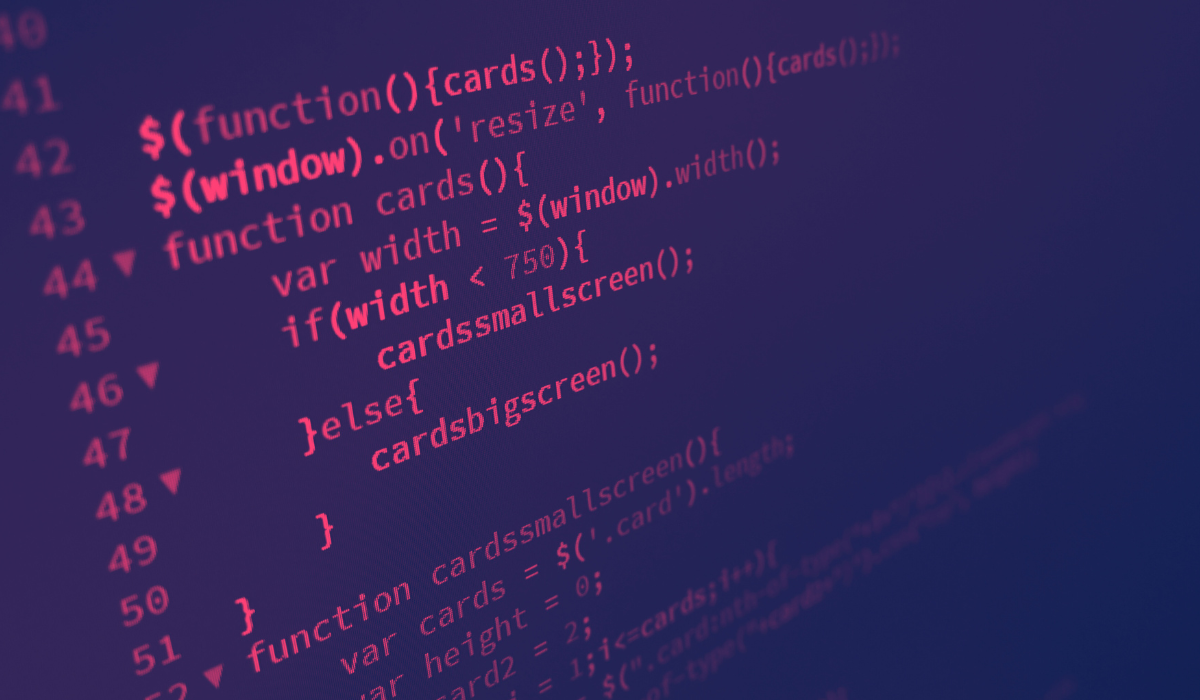
Introduction
JavaScript is everywhere. It powers interactive websites, dynamic applications, and even critical payment pages. From validating form inputs to managing ad tags, JavaScript is the backbone of the modern web. But while it brings convenience and functionality, it also introduces serious risks.
JavaScript security refers to the set of practices and technologies that protect applications and users from threats such as cross-site scripting (XSS), supply chain attacks, and script injection. Because JavaScript executes directly on the client side — inside the user’s browser — attackers often target it as a weak link.
In recent years, we’ve seen a surge in attacks exploiting insecure JavaScript. Magecart-style credit card skimming, malicious Google Tag Manager (GTM) configurations, and form-jacking attacks have compromised millions of users. According to research, 94.5% of websites rely on external third-party scripts. That means most businesses are exposed to risks they don’t fully control.
And the stakes are only getting higher. With PCI DSS v4.0.1 (Payment Card Industry Data Security Standard) taking effect on March 31, 2025, organizations that process payment data are now required to monitor client-side JavaScript for unauthorized changes. This marks a shift in compliance from server-side security to end-to-end responsibility, covering everything that happens in the browser.
In this article, we’ll explore:
- The most common JavaScript vulnerabilities and risks.
- Best practices for securing scripts and web applications.
- Real-world attack case studies and their impact.
- How businesses can implement continuous protection with tools like Spider AF SiteScan.
By the end, you’ll have a roadmap to strengthen your JavaScript security and keep your website — and your customers — safe.
Common JavaScript Security Risks
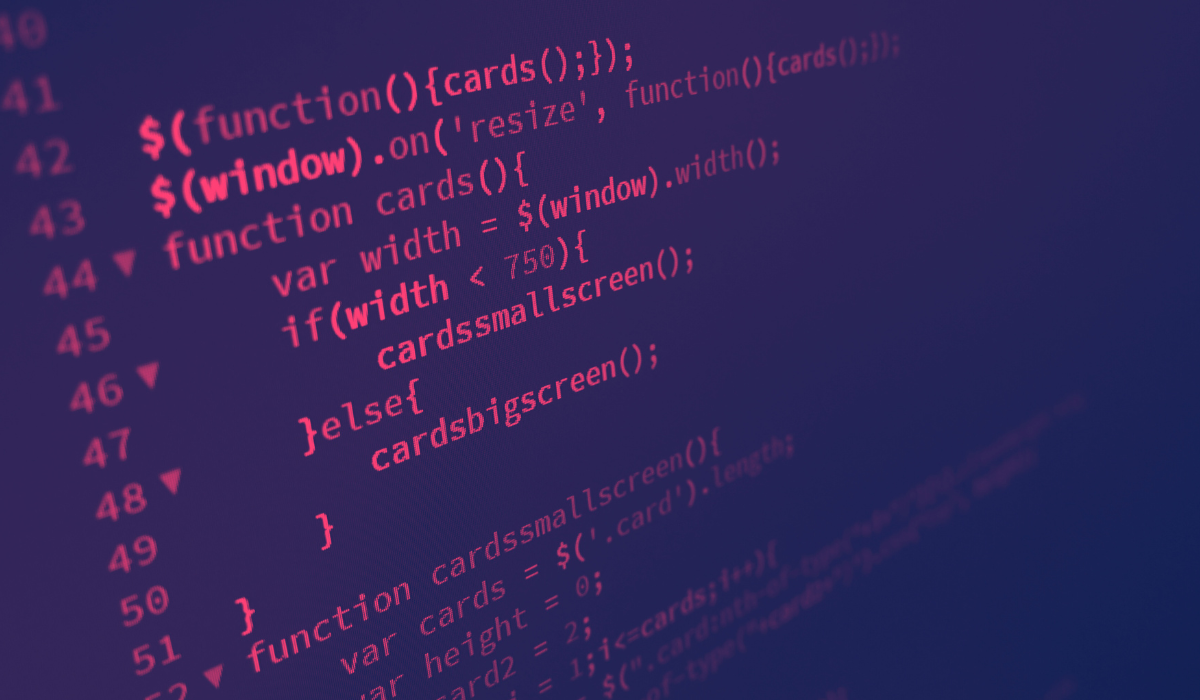
1. Cross-Site Scripting (XSS)
One of the oldest and most widespread vulnerabilities, XSS occurs when attackers inject malicious scripts into trusted websites. For example, an attacker may manipulate a comment field on a blog to insert harmful JavaScript that executes when other users load the page.
Impacts include:
- Theft of session cookies (leading to account hijacking).
- Keylogging to steal credentials.
- Redirecting users to phishing or malware sites.
2. DOM-Based Attacks
Unlike traditional XSS, DOM-based attacks exploit the way JavaScript modifies the Document Object Model (DOM). For instance, unsafe use of innerHTML can allow attackers to run arbitrary scripts. These attacks are especially dangerous because they don’t require changes to the underlying server code — they run entirely in the browser.
3. Supply Chain Attacks
JavaScript supply chain attacks are rising sharply. Because modern websites rely heavily on external libraries, marketing tags, and analytics scripts, attackers compromise trusted third-party sources to inject malicious code.
Notable examples:
- Magecart campaigns inserting card-skimming scripts into e-commerce checkout pages.
- Malicious GTM abuse (2023) where attackers used compromised GTM accounts to exfiltrate form input data (names, addresses, card numbers).
4. Unmonitored Third-Party Scripts
According to Spider AF SiteScan, most companies don’t maintain a full inventory of scripts running on their websites. Marketing teams often add tools like analytics, chatbots, and ad tags without ongoing security oversight. This creates a blind spot attackers exploit to inject code.
As one real-world example, the Kemari87KISHISPO e-commerce breach (2024) in Japan led to the leakage of 13,879 users’ credit card details because of a script vulnerability.
5. Business Risks Beyond Breaches
JavaScript vulnerabilities don’t just expose data. They create financial losses, brand damage, and regulatory risks:
- Unauthorized payments and fraud.
- Loss of customer trust and reduced sales.
- Violations of data protection laws (GDPR, PCI DSS, Personal Information Protection Act in Japan).
Best Practices for JavaScript Security
.png)
Securing JavaScript requires a combination of coding discipline, continuous monitoring, and automated defenses. Here are key strategies:
1. Adopt Secure Coding Guidelines
Follow recommendations from organizations like OWASP and Mozilla:
- Escape untrusted inputs before inserting them into HTML.
- Avoid using
eval()and unsafe DOM methods likeinnerHTML. - Implement Content Security Policy (CSP) headers to restrict which scripts can run.
2. Maintain a Script Inventory
Businesses should keep a complete list of all external scripts running on their websites. This includes ad tags, analytics, marketing automation tools, and plugins.
Every script should have:
- A clear business justification.
- Documentation of its source and purpose.
- Defined authorization policies (e.g., whitelisting trusted scripts).
3. Continuous Monitoring and Change Detection
Attackers often modify existing scripts rather than adding new ones. Real-time monitoring can detect:
- Unexpected changes in script behavior.
- New data transmissions to unauthorized destinations.
- Injection of suspicious code snippets.
This is particularly critical for PCI DSS 4.0.1 compliance, which requires detection of tampering with payment scripts.
4. Implement Strong Access Controls
Limit who can add or modify scripts on your website. Use multi-factor authentication for admin accounts on platforms like GTM, and regularly audit permissions.
5. Automated Blocking of Unauthorized Transmissions
Tools should track where data collected by scripts is sent. If sensitive inputs (credit card numbers, addresses) are being transmitted to unverified domains, the system must block the transmission immediately.
6. Regular Security Audits
Beyond monitoring, conduct scheduled security audits to ensure compliance with PCI DSS, GDPR, and other regulations.
Real-World JavaScript Attack Examples
Learning from breaches helps businesses understand the cost of poor JavaScript security.
- British Airways (2018): A malicious script on the payment page leaked 380,000 customer records. The company faced a £20 million fine (approx. $25M USD).
- Ticketmaster (2018): Attackers compromised a third-party chatbot plugin, exposing 40,000+ customer details.
- Google Tag Manager Abuse (2023): Attackers used a compromised GTM account to inject malicious JavaScript that exfiltrated user input data.
- Kemari87KISHISPO (2024, Japan): A breach led to the leak of 13,879 users’ credit card details and 38,664 customer records due to script exploitation.
- Cosmetics Brand ACRO (2022): The official stores of “THREE” and “Amplitude” leaked over 103,000 credit card details after script vulnerabilities were exploited.
The pattern is clear: client-side JavaScript is a prime target, and companies without proactive defenses face costly consequences.
How Businesses Can Strengthen Client-Side Security
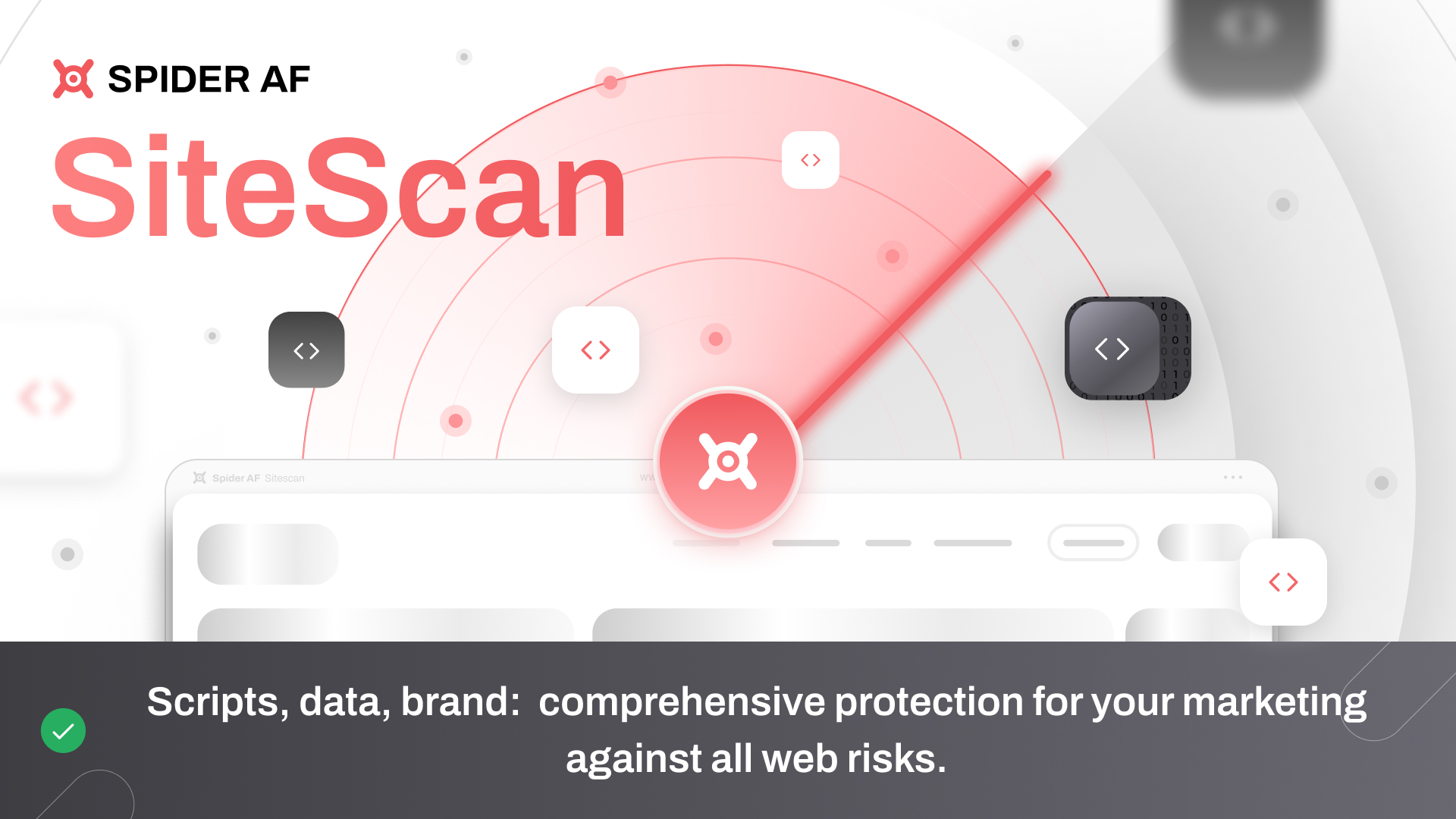
The Challenge
Traditional web security focuses on server-side defenses — firewalls, intrusion detection systems, and patch management. But these measures don’t monitor what happens inside the user’s browser.
Once a script is loaded, malicious changes can bypass server-side protections entirely. That’s why compliance frameworks like PCI DSS now emphasize client-side monitoring.
The Solution: Automation and Continuous Visibility
Manual monitoring is impossible at scale. Instead, businesses need automated solutions that:
- Continuously monitor scripts in real time.
- Detect tampering and alert administrators instantly.
- Visualize script inventories and their data transmissions.
- Provide compliance reporting for audits.
Spider AF SiteScan: Purpose-Built for JavaScript Security
Spider AF SiteScan is designed to tackle these exact challenges:
- Real-Time Monitoring & Tamper Detection: Detects changes to JavaScript on forms and payment pages immediately.
- Script Visibility & Whitelist Management: Lets you approve only safe scripts, blocking unauthorized ones.
- AI-Powered Code Review: Assigns risk scores to scripts and alerts on suspicious behavior.
- Compliance Support: Helps businesses meet PCI DSS 4.0.1 requirements and other regulations.
- Data Protection: Ensures compliance with GDPR, CCPA, and Japan’s Personal Information Protection Act by keeping user data within regional data centers.
Customer feedback shows its value: One Spider AF client noted how SiteScan revealed even legitimate plugins using jQuery could become attack vectors, reshaping how they manage website security.
Conclusion
JavaScript is indispensable — but also inherently risky. As attackers increasingly target third-party scripts and client-side vulnerabilities, businesses must treat JavaScript security as a top priority.
The good news? With secure coding practices, proactive monitoring, and automated defenses, you can mitigate risks and stay compliant with evolving standards.
Key takeaways:
- 94.5% of websites rely on third-party scripts, making them vulnerable.
- PCI DSS 4.0.1 requires client-side monitoring of payment scripts starting March 2025.
- Real-world breaches — from British Airways to Japanese e-commerce sites — show the financial and reputational costs of inaction.
- Tools like Spider AF SiteScan provide real-time protection, automated compliance, and visibility into your website’s script risks.
👉 Don’t wait until your business becomes the next headline.
Start with a free Spider AF SiteScan diagnosis today:
Run a free SiteScan check



















