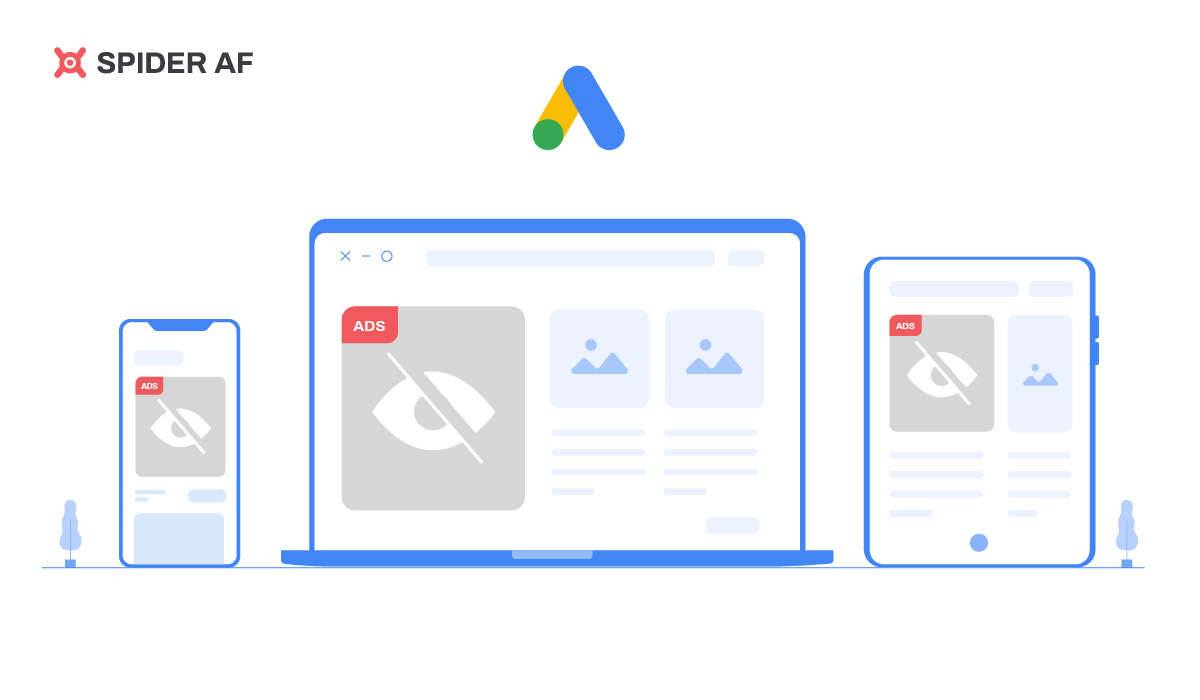Google Ads CTR in 2025: How to Improve Click-Through Rates and Protect Your Budget

Introduction
Google Ads remains one of the most powerful tools for digital marketing in 2025. It can increase brand awareness by up to 80% and place your business across a display network of more than 2 million websites【DigitalThirdCoast】.
One of the most important performance metrics to track in your campaigns is the click-through rate (CTR). CTR tells you the percentage of users who click on your ads after seeing them. Whether your CTR is higher than expected or surprisingly low, it directly impacts your ad spend efficiency, campaign optimization, and ROI.
But here’s the catch: not every click on your ads is genuine. According to Spider AF’s 2025 Ad Fraud White Paper, up to 46.9% of traffic on certain ad networks was fraudulent. Without protection, even “good” CTRs can be inflated by invalid clicks, skewing analytics and draining budgets.
In this article, we’ll cover:
- What CTR is and how it works
- What’s considered a good CTR in 2025
- 8 actionable tips to improve CTR
- How to protect your CTR from fake clicks with Spider AF
What Is Click-Through Rate (CTR)?
Click-through rate (CTR) is the percentage of impressions that lead to a click on your ad.
CTR formula:
CTR = (Total Clicks ÷ Total Impressions) × 100
For example, if your ad received 1,000 impressions and 100 clicks, the CTR is 10%.
CTR is a useful benchmark because it measures ad relevance and user engagement. A low CTR often signals that your ad copy, targeting, or landing page experience needs improvement. A very high CTR, on the other hand, can sometimes indicate click fraud — when bots or competitors artificially inflate clicks.
What’s a Good CTR in 2025?

CTR benchmarks vary by industry. According to recent studies, here are some averages on Google Ads:
- B2B: 2.4%
- Dating & Personals: 6.1%
- eCommerce: 2.7%
- Real Estate: 3.7%
- Technology: 2.1%
The average CTR across industries ranges between 2% and 6%. If your CTR falls below industry norms, you should optimize your ads. If it is unusually high, it may indicate invalid clicks inflating the numbers.
8 Tips to Improve CTR in Google Ads
1. Make Quality Score a Priority
Google’s Quality Score measures the relevance of your ad, landing page, and keywords. A high score reduces cost-per-click (CPC) and increases impressions. Focus on keyword relevance, ad copy quality, and fast-loading landing pages to raise your Quality Score.
2. Target Low-to-Medium Keywords
High-volume keywords are competitive and expensive. Instead, target long-tail or mid-volume keywords that are highly relevant. For example, “Panasonic digital camera” is more specific — and likely to achieve higher CTR — than just “digital camera.”
3. Organize Ad Groups and Campaigns Effectively
Group ads by theme or product type. Well-structured ad groups improve targeting, relevance, and Quality Score, leading to higher CTR.
4. Use Negative Keywords
Exclude irrelevant keywords to prevent wasted clicks. For example, if you sell DSLR cameras, add “video camera” as a negative keyword to avoid irrelevant searches.
5. Add Promotions in Headlines
Time-sensitive offers and discounts in ad titles can significantly boost CTR. Headlines with numbers and urgency cues perform up to 200% better than generic headlines.
6. Write Question-Based Headlines
Headlines framed as questions (“Looking for the best Canon camera store in Tokyo?”) can boost engagement by up to 150% compared to statements. Personalizing with “you” increases CTR even further.
7. Always A/B Test Your Ad Copy
Use Google’s ad rotation feature to test variations in headlines, descriptions, and calls to action. Split testing ensures you identify which copy delivers the highest CTR and conversions.
8. Protect Your Ads from Click Fraud
This is one of the most overlooked steps in CTR optimization. Research shows that up to 50% of ad clicks may be invalid, coming from bots, competitors, or accidental taps. These inflate CTR but deliver zero value.
Tools like Spider AF PPC Protection block invalid clicks in real time across Google, Meta, LinkedIn, and other ad networks. By filtering out fake traffic, you ensure your CTR reflects genuine user engagement — protecting both your budget and analytics.
Keep Your CTR High and Your Ads Fraud-Free
CTR remains one of the most important performance signals in Google Ads. Improving CTR requires optimizing ad relevance, refining targeting, and continuously testing ad copy.
But in 2025, optimization alone isn’t enough. Fraudulent clicks can inflate CTR, distort your analytics, and waste ad spend. That’s why advertisers are pairing CTR optimization strategies with fraud prevention solutions.
👉 With Spider AF PPC Protection, you can:
- Block bots, click farms, and competitor clicks in real time
- Protect ad budgets across Google, Meta, TikTok, LinkedIn, and more
- Ensure CTR reflects true user engagement
- Improve ROI with transparent, fraud-free campaigns
Start your free trial of Spider AF PPC Protection today and keep your CTR clean, accurate, and profitable.
✅ Recap
- CTR measures ad engagement — calculated as clicks ÷ impressions.
- Good CTR varies by industry, typically between 2–6%.
- Improving CTR in 2025 requires optimizing Quality Score, using specific keywords, testing ad copy, and adding promotions.
- Click fraud is a hidden CTR killer — inflating numbers while draining budget.
- Spider AF PPC Protection ensures CTR stays accurate by blocking fake clicks across ad networks.
FAQ on Google Ads CTR in 2025
1. What is a good CTR for Google Ads in 2025?
A good CTR depends on your industry. In 2025, averages range from 2% to 6%. For example, B2B averages around 2.4%, while Dating & Personals can exceed 6%. Compare your campaigns against industry benchmarks, not just the overall average.
2. How can I increase CTR on Google Ads?
To boost CTR, focus on ad relevance: improve Quality Score, use long-tail keywords, add negative keywords, write compelling headlines with offers or questions, and A/B test ad copy. Protecting your ads from fake clicks with Spider AF PPC Protection also ensures CTR reflects real engagement.
3. Why is my CTR low on Google Ads?
Low CTR usually means your ads aren’t relevant to the audience. Common reasons include weak ad copy, poor targeting, irrelevant keywords, or unappealing landing pages. Low CTR can also signal click fraud, which wastes budget and inflates impressions.
4. Can click fraud affect CTR?
Yes. Fraudulent clicks from bots or competitors can inflate CTR artificially while delivering no conversions. This distorts your analytics and wastes ad spend. Solutions like Spider AF PPC Protection block fake clicks in real time to keep CTR accurate.